Trending Yavadra Dhairyam Dialogue Video Editing in Alight Motion
🔥 Introduction
In the world of Telugu video editing, one of the most powerful trends right now is the usage of bold, emotional dialogues that resonate deeply with the youth. And recently, the "Yavadra Dhairyam" dialogue has taken social media by storm. This dialogue, filled with confidence and intensity, is now being widely used in Alight Motion video edits especially when combined with the photo reveal effect, giving a cinematic touch to personal photos.
This style of editing is not just a trend but a creative expression of attitude, inner strength, and identity. Creators are using this to showcase their personality or to dedicate powerful messages to friends and followers. With Alight Motion's easy-to-use interface and powerful animation tools, even beginners can now make professional-style dialogue videos with just a few taps on their phones.
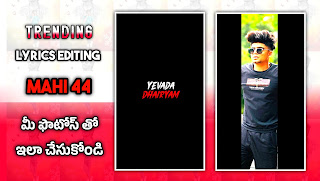
In this post, we’ll explore how you can create a trending "Yavadra Dhairyam" dialogue video edit using the photo reveal effect, step-by-step, and how to make your content go viral on platforms like Instagram Reels, YouTube Shorts, and WhatsApp status.
🎬 What is the Yavadra Dhairyam Dialogue?
“Yavadra dhairyam unnado, vathike evaro chudham…” – this powerful line, usually delivered in a bold tone, reflects raw courage and unshakable confidence. That’s why it’s perfect for attitude edits and self-intro video reels. Whether it's for boys showing off swag or girls flaunting their boldness, this dialogue suits everyone who wants to make a strong statement.
✨ Why Use the Photo Reveal Effect?
The photo reveal effect is a smooth animation technique where your photo slowly appears in sync with the beat or dialogue, creating a dramatic impact. This effect:
Gives a cinematic entry to your photo.
Matches perfectly with dialogue timing.
Captures attention instantly on social media.
Works well with background blur, slow zooms, and light leaks.
📱 How to Create This Edit in Alight Motion (Step-by-Step):
1. Open Alight Motion App
Create a new project with a 9:16 ratio and 1080p resolution.
2. Import Audio
Add the "Yavadra Dhairyam" dialogue audio (you can extract it from a movie scene or download it from trending Telegram channels).
3. Add Your Photo
Choose a high-quality portrait or full-body photo. Use the cutout tool if needed to remove the background.
4. Apply Photo Reveal Effect
Go to Effects > Move & Transform.
Keyframe the scale, opacity, and position.
Animate the photo from 0% scale to full, syncing with the start of the dialogue.
5. Add Shake and Light Effects
Use Shake (Turbulent) and Glow for visual impact.
6. Sync with Beat
Align the photo appearance and shake with the exact voice beat of the dialogue for the perfect sync.
7. Add Text or Name (Optional)
Include your name or a short quote in stylish fonts with shadow effects.
8. Export in High Quality
Export your edit in 60fps for smooth motion.
📢 Final Touches and Tips:
Use trending soundtracks if combining with background music.
Add color grading filters for a cinematic look.
Upload at peak hours on social media for maximum reach.
Use captions like:
"Yavadra dhairyam unte... evarni bayapadali?"
XML File - Download
Lyrics Video - Download
Reveal Effect - Download
🔥Final Conclusion
Creating a "Yavadra Dhairyam" dialogue video edit with the photo reveal effect in Alight Motion is more than just video editing it's a form of digital self-expression. With the right emotion, audio, and animation, your video can connect deeply with viewers and go viral.








0 Comments