Trending Bujji Thalli Lyrics Video Editing in Alight Motion
🎬 Introduction:
In today’s digital world, expressing emotions through creative videos has become a powerful trend, especially on social media platforms like Instagram Reels, YouTube Shorts, and WhatsApp status updates. Whether it’s love, attitude, devotion, or fun lyrics video editing has taken a revolutionary turn. Among the most recent trends captivating the youth is the "Bujji Thalli" lyrics video editing a beautiful and emotional Telugu dialogue blended with visual effects that truly touch the heart.
And guess what makes this trend even more magical? The photo shake effect! Yes, combining your personal or loved ones’ photos with dynamic shake transitions synced to the beat of the dialogue brings life to your memories in a stunning cinematic way.
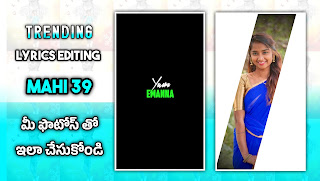
If you're someone who wants to create this type of edit but aren’t sure where to start, this article is just for you. Let's dive into how you can create this trending Bujji Thalli Lyrics Video Editing in Alight Motion using your smartphone, and make your edits go viral.
🛠️ What You Need:
To make this trending video edit, you’ll need the following tools and materials:
Alight Motion App (Available on Android and iOS)
Bujji Thalli Dialogue Audio (you can download from YouTube or sound libraries)
High-quality Photos (of yourself or your loved one)
Shake Effect Presets (optional but recommended for beginners)
Beat-mark Timeline Editing
✨ Step-by-Step Editing Process:
1️⃣ Import Your Photos:
Start by importing the photos you want to use in your video. Choose emotional, expressive photos that match the mood of the "Bujji Thalli" dialogue.
2️⃣ Add Audio Track:
Import the "Bujji Thalli" Telugu dialogue and place it on the timeline. Trim the audio if necessary and make sure it fits the mood and length of your video.
3️⃣ Add Shake Effect:
Now comes the fun part! Apply photo shake transitions on the beat marks of the audio. You can either manually keyframe the position and zoom effects or use preset shake effects available online.
4️⃣ Sync with Lyrics:
Timing is everything. Adjust each photo to appear on the right emotional punch of the dialogue. You can also add text overlays showing the actual Telugu lyrics for more dramatic impact.
5️⃣ Use Effects and Color Grading:
Add cinematic filters, glow effects, or black and white transitions to create a heartfelt visual experience. You can also add motion blur and light flares for a professional touch.
🎨 Tips to Make Your Edit Go Viral:
Use portrait mode (9:16) for Instagram and WhatsApp status.
Match every shake transition exactly with the beat drop or emotional pause.
Add subtle background music under the dialogue to enhance the emotion.
Use animated heart emojis or light leaks to make it visually rich.
Don’t forget to add your watermark or Instagram ID to gain followers.
✅ Final Output:
Once everything is ready, export the video in 1080p 30fps or 60fps quality and share it on platforms like Instagram Reels, WhatsApp Status, YouTube Shorts, and more. Your emotional Bujji Thalli Lyrics Video Edit will surely capture hearts.
XML File - Download
Lyrics Video - Download
Effect Video - Download
Final Conclusion
The Bujji Thalli dialogue, when blended with a beautifully crafted photo shake effect, has the potential to leave a deep emotional impact. It’s not just a video – it’s a feeling. With a little creativity, the right app, and some editing skills, you can turn your emotions into a trending masterpiece. So open Alight Motion, follow the steps, and bring your story to life.








0 Comments